Merry Christmas from Spooky Doorway and The Darkside Detective. See you in 2018.
https://www.facebook.com/spookydoorway/videos/1761287720609460/
https://www.facebook.com/spookydoorway/videos/1761287720609460/
Some last minute shopping on Christmas Eve. What’s the worst that could happen? Find out in a brand new case from the Darkside Detective. It’s Free, just update the game to play Buy Hard!
Thanks for all the support in 2017. We hope you enjoy this little Christmas present from Spooky Doorway.
Steam – https://goo.gl/73vsAe
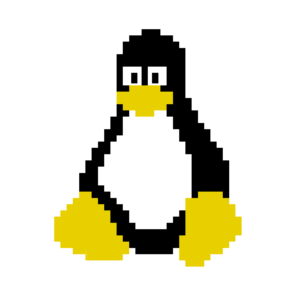
Hello, Linux-friends,
We know that some of you are experiencing an issue where the game starts and all you see is a jet black screen. While you might think this is the game, we assure you it is not. It seems to be an issue with some Linux configurations, especially when prime synchronization is in use. Essentially, a 0x0 resolution is being auto detected for fullscreen mode and being used by the game startup.
It’s not a perfect solution but a workaround (until we patch it) is to navigate to:
~/.config/unity3d/Spooky Doorway/The Darkside Detective/
and edit the prefs file to be like this:
<pref name=”Screenmanager Is Fullscreen mode” type=”int”>0</pref>
<pref name=”Screenmanager Resolution Height” type=”int”>1080</pref>
<pref name=”Screenmanager Resolution Width” type=”int”>1920</pref>
This will set fullscreen mode to false and force a windowed resolution of 1920×1080.
If it doesn’t help, it would be awesome if you could forward on your Player.log and prefs files from the above directory to tracey {at} spookydoorway {dot} com
We hope this helps some of you,
The Spooky Doorway Team (but mostly Tracey)
Check it out and share it with your friends! Only 2 days left until Darkside-Day.
Here is another sample track from the Darkside Detective OST.
Ben has launched pre-orders for the soundtrack online for $5 (30% off! the regular price of $7)